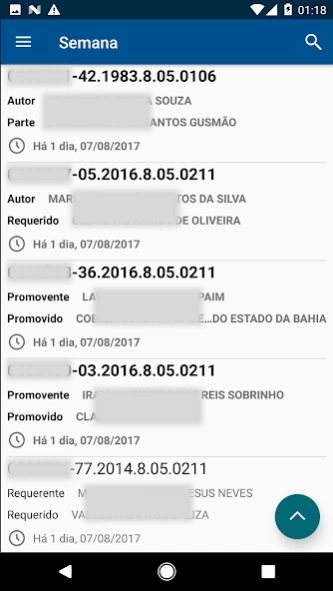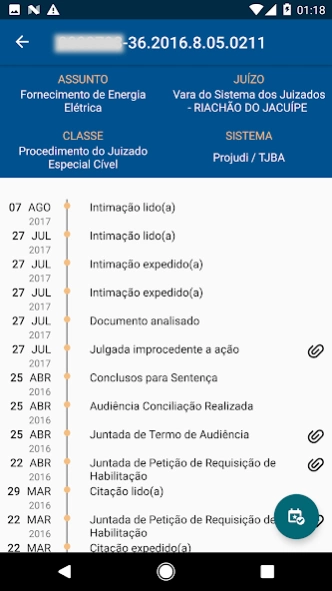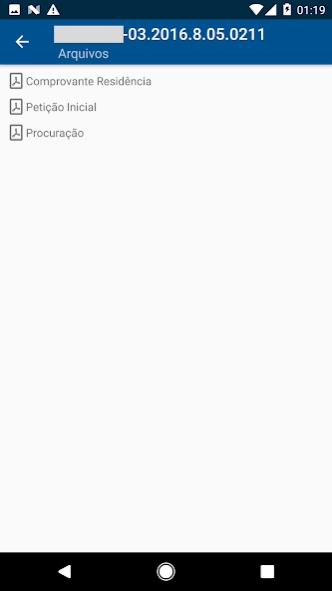Processos Mobile 83
Free Version
Publisher Description
Processos Mobile - Information about their processes in real time, direct the Court's website.
Presentation
Processos Mobile is an app with legal case management functionality. It is a tool that greatly facilitates the lawyer's activity, because through it, you receive a notification in real time communicating the process, including notifications that are not available in the official journals, such as petition attachment, document analysis, among others .
You will also be able to view the documents attached to the process, directly from the application.
Each user can register as many processes as they want, organizing them according to their movement history, searching for processes and viewing their content.
Currently, the application can only be used in cases within the Court of Justice of the State of Bahia (TJBA), in any of the systems (SAIPRO, PROJUDI, PJE or SAJ), in the Federal Regional Court (TRF) of the 3rd Region, in Justice Federal (JF) of the 1st Region, at the Regional Labor Court (TRT) of all regions and also at the TJRJ (Tribunal de Justiça of the State of Rio de Janeiro)
INFORMATION ON LABOR JUSTICE
With Resolution No. 139/2014, of the Superior Council of Labor Justice, it is not possible to search and/or monitor by the OAB. It is necessary to register each labor process in which the user is interested.
SUBSCRIPTION INFORMATION
The application requires a subscription for monitoring, viewing and notifications of process movements.
The subscription costs R$ 14.90 per month, and is self-renewable.
With a subscription you can:
- View process details;
- Receive notifications of process movements;
- View and share contents;
- Have the processes monitored by the application;
- Have your OAB monitored by the app.
You can try the app for 15 days for free.
IMPORTANT SUBSCRIPTION INFORMATION!
- Payment will be charged to iTunes account at confirmation of purchase
- Subscription automatically renews unless auto-renew is turned off at least 24 hours before the end of the current period
- The account will be charged for renewal within 24 hours prior to the end of the current period and will identify the cost of renewal
- Subscriptions can be managed by the user and auto-renew can be disabled by going to User Account Settings after purchase
IMPORTANT – The app does not provide publication in the Official Gazette and is not responsible for the information extracted from the Court's website.
HOW TO USE
The use of the application is very simple and intuitive and the use is personal and non-transferable, and for each phone number there must be a new process register.
To register the process, the user must enter his number.
To register and monitor an OAB registration, the user must enter the registration number. Monitoring the registration of the OAB is not available to the Regional Labor Courts (TRT).
After registering, the user has the possibility to choose the interface that he/she thinks best, choosing the data that will appear in the app.
Save time using this reliable and secure app.
The privacy policy and terms of use can be found at http://www.processos.mobi/termos-de-uso.html.
About Processos Mobile
Processos Mobile is a free app for Android published in the PIMS & Calendars list of apps, part of Business.
The company that develops Processos Mobile is Luis Michel Silva Moreira. The latest version released by its developer is 83.
To install Processos Mobile on your Android device, just click the green Continue To App button above to start the installation process. The app is listed on our website since 2019-12-06 and was downloaded 2 times. We have already checked if the download link is safe, however for your own protection we recommend that you scan the downloaded app with your antivirus. Your antivirus may detect the Processos Mobile as malware as malware if the download link to dies.mobile.droid is broken.
How to install Processos Mobile on your Android device:
- Click on the Continue To App button on our website. This will redirect you to Google Play.
- Once the Processos Mobile is shown in the Google Play listing of your Android device, you can start its download and installation. Tap on the Install button located below the search bar and to the right of the app icon.
- A pop-up window with the permissions required by Processos Mobile will be shown. Click on Accept to continue the process.
- Processos Mobile will be downloaded onto your device, displaying a progress. Once the download completes, the installation will start and you'll get a notification after the installation is finished.